
by Matt Zimmerman
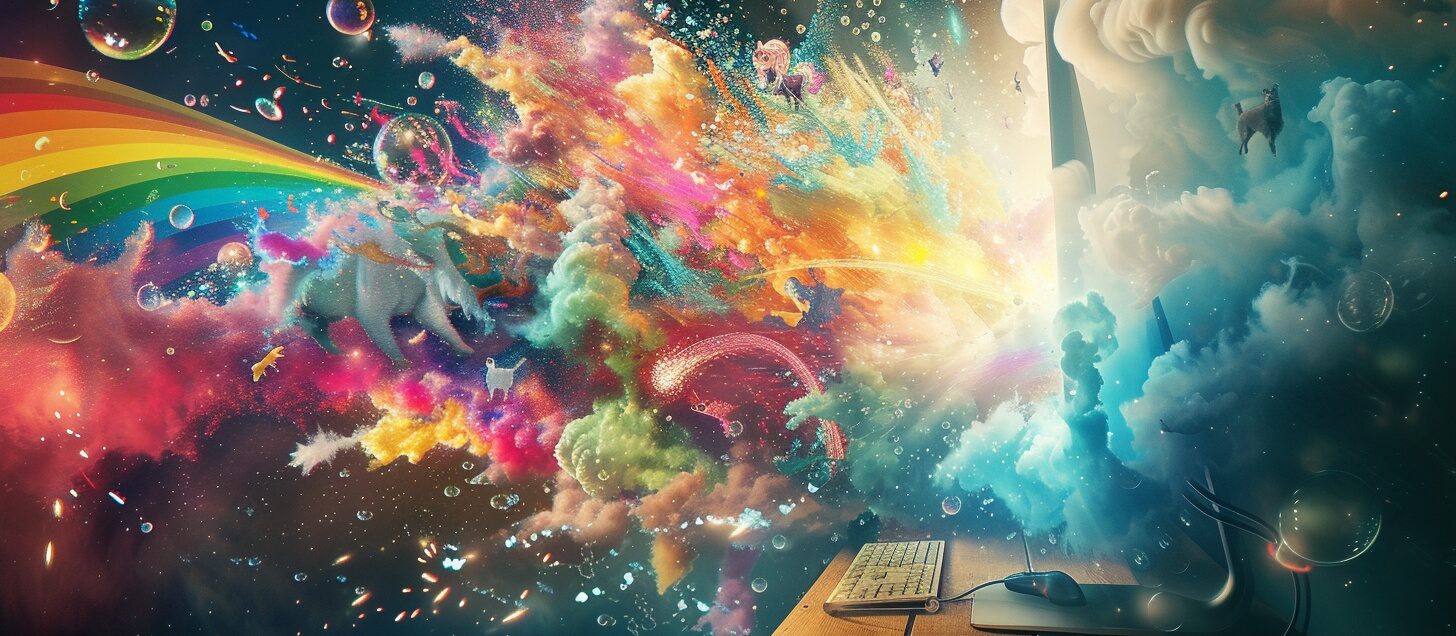
The AI images generated by ZimmWriter (Dall-E-3 and Stable Diffusion) require a prompt.
That prompt is generated by OpenAI.
Not only is the prompt OpenAI generates used by ZimmWriter to generate AI images, but ZimmWriter also outputs it into your article’s text file.
Now here’s the important bit…
The prompt that OpenAI generates is created by a prompt you can customize ahead of time.
Let me say it one more time in a different way. You can customize the prompt that is fed into OpenAI causing OpenAI to generate a more bespoke AI image prompt (subsequently used by Dall-E-3 or Stable Diffusion) for your niche.
The save slot allows you to create different custom prompts for different situations.
The “default” prompt is fixed and you can’t change it. You’ll see it when you choose “default” from the dropdown.
If you want to overwrite this default prompt, you can select “default override” from the dropdown and add your custom prompt.
You can even (and this is crazy powerful) add a custom prompt for each individual WordPress website that you’ve added in the WordPress menu.
So imagine you have a site about dogs, a site about doctors, a site about hot dogs. Each of those sites can have their own custom prompt!
Before we move onto the other options in this menu, I want to explain the hierarchy first.
If you are uploading an article to a WordPress website, then ZimmWriter will look for a custom prompt tied to that domain and use it.
If one does not exist (or you’re not uploading to WordPress), then ZimmWriter will look for a “default override” prompt. If it finds one, it will use that.
If ZimmWriter hasn’t found a domain specific prompt or a default override prompt, then it will simply use the default prompt.
Do you understand how the hierarchy works?
In order for ZimmWriter to use your saved prompt, this box has to be checked.
Let’s say you always want your “default override” prompt to apply. Then simply check the box, create your prompt, and press the “save custom prompt” button. Now it will always apply instead of the “default” prompt. When you close ZimmWriter and re-start it, no need to return to this menu. Your choices and prompts are saved to the database.
But if for some reason you want to temporarily disable a custom prompt, you can simply uncheck the box and press the save button. Now the prompt is turned off without you having to erase the prompt and lose your settings.
In this box is where you can design your prompt used to generate the featured image. Make sure to include {title} somewhere in the prompt (see the default prompt for an example).
It’s highly recommended to take your prompt and test it out in the OpenAI playground. Replace {title} with a title of an article, then have OpenAI generate the resulting prompt. Then take that resulting prompt and put it into dreamstudio (if you’re using Stable Diffusion) or ChatGPT (if you’re using Dall-E-3) and see what kind of image you get.
Testing is what separates the winners from the losers. Test your prompts. You’ll get much higher quality output tailored to your niche. Don’t be lazy. Chumps are lazy. You’re not a chump.
In this box is where you can set the prompt for your H2s (or H3/H4 if you’re using a custom variable in a custom outline). It works the same way as the previous prompt except that now you also need to include a {subheading} placeholder which is replaced with the respective H# designator during runtime.
Want something added onto the end of a prompt after OpenAI generates it? Here’s where you put it.
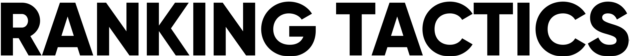
The information provided on this website is provided for entertainment purposes only. I make no representations or warranties of any kind, expressed or implied, about the completeness, accuracy, adequacy, legality, usefulness, reliability, suitability, or availability of the information, or about anything else. Any reliance you place on the information is therefore strictly at your own risk. Read more in my terms of use and privacy policy. You can also contact me with questions.