
by Matt Zimmerman

The custom background feature is one of the most powerful things inside ZimmWriter. It’s also unlike anything you’ve ever seen in any other AI writer. When used with custom outlines, it gives you superpowers.
Let’s start with the basics.
A custom background holds data that the AI doesn’t know about. It could be data about a company, a product, a service a company offers, a law or rule, proprietary information, etc.
ZimmWriter has two types of “custom background”.
The first type is a custom global background which applies to the article as a whole, and is fed into basically every request ZimmWriter makes to the AI as it writes an article.
The second type is a custom background and it applies to specific subheadings.
In this blog post, we’re focusing in on the bulk writer. But here’s the thing: the way these two custom backgrounds work is pretty similar to how they function in the SEO writer (with a twist, though). The SEO writer’s got a comparable custom global background and individual custom backgrounds for each subheading. It’s like déjà vu, but not quite.
So let’s discuss how each of these backgrounds work in the bulk writer, when you should use them, and any other tips or advice I can think of to help you generate sweet content.
You can create a custom global background in the bulk writer by clicking on the “Custom Outline” button, then the “Set Custom Background” button. You’ll see a menu that looks like this:

The first thing you’ll see is a “Custom background type” dropdown. Go ahead and select the “Global” option, since we’re talking about custom global backgrounds.
Next, you’ll spot a custom background input box. Use this box to paste in free-form text for the AI to act as the background. This can include data about a company, a product, a service a company offers, a law or rule, proprietary information, etc. However, it’s not meant for custom instructions or steps you want the AI to perform.
Keep in mind that custom global background is fed into virtually EVERY SINGLE REQUEST to the AI. Typically, ZimmWriter might make between 50 to 100 requests to the AI as it writes an article. So this background information can seriously affect your output (both positively and negatively). Don’t forget that.
After you’ve pasted (or typed) in your background, you’ll need to give it a name.
A custom global background name must follow a particular format. It must start with “{cgb_”, end with “}”, and only contain letters, numbers, and underscores. Here are some examples:
{cgb_company_bio_taylortoyota}
{cgb_company_history_t_sportshall}
{cgb_law_jacobs}
{cgb_blabla}
etc.
Now press the “Save New Background” button.
Boom! It’s saved.
If you ever want to edit it, you can come back to this menu, select the saved data from the dropdown, edit it as desired, and then press the “Update Background” button.
Even though you’re creating a custom global background in the custom outline menu, you don’t actually need to use a custom outline when you’re using a custom global background.
The place where you load a custom global background is in the main bulk writer. Notice how I’m putting the name of the custom global background at the end of each blog post title that I want it applied to? That is how you load it.

Now, when ZimmWriter writes each article, it’ll use the corresponding background to create the outline (unless you’ve loaded a custom one), write the introduction and conclusion, and generate content for each subheading.
Now let’s discuss a custom background (which is different from a custom global background).
A custom background is just like a custom global background, but instead of applying to everything in the article, it only applies to a specific subheading in a custom outline.
NOTE: Using a custom background like this replaces SERP data for the specific subheading to which the custom background is applied. So it’s an either or thing. Either be happy with SERP data for the subheading if you’re SERP scraping, or replace it with your own custom background for a particular subheading.
You create custom backgrounds in the same place as a custom global background:

Select “Non-Global” from the dropdown, paste or type in a background, just like we did previously, and give it a “{cb_” name and not “{cgb_”.
But…
Keep in mind that what we’re pasting or typing into the background box is a background for one or more specific subheadings.
Let me give you an example of how we’d use a custom background for a particular subheading.
Let’s pretend that you’re an agency for law firms and you’re helping them create blog posts. Right now, you’re working on blog posts for the law firm’s car accident law services across 20 different states. You’re going to end up with blog post titles like:

Let’s also assume that the custom outline we’re going to use is as follows:

Now this is a pretty complex custom outline, but I want you to focus on the “Statute of Limitations” subheading with the custom background applied at the end of it.
See the {cb_sol_oh_caraccidents} at the end? Imagine that’s a custom background we’ve created with background information on the statute of limitations in Ohio for filing a civil claim for a car accident.
Because we’ve given the AI detailed background information on the laws, it can now do a much better job of writing factually correct (and SEO-focused) content about the statute of limitations for car accident law in Ohio!
The best part?
We can bulk generate articles for each of our locations! The Toledo, Akron, Cleveland, Hudson, and Columbus locations all at once!
Now scale that up to 100 locations, or even 1,000 locations.
WOAH…
Do you see the power now?
The combo of custom global background and custom background lets you achieve Bulk Local Buffet generation using the exact formatting you want. It’s literally an ATM if you set it up right and have clients who need local content.
Don’t hesitate to ask questions in the Facebook group if you get stuck. All 13,000 of us are here to help YOU. No other AI writer can offer the same support as ZimmWriter.
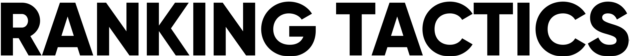
The information provided on this website is provided for entertainment purposes only. I make no representations or warranties of any kind, expressed or implied, about the completeness, accuracy, adequacy, legality, usefulness, reliability, suitability, or availability of the information, or about anything else. Any reliance you place on the information is therefore strictly at your own risk. Read more in my terms of use and privacy policy. You can also contact me with questions.