
by Matt Zimmerman

ZimmWriter’s Deep Research feature is one of the world’s most powerful tools for factual writing. It produces content that combines real-time researched data with citations from recognized authorities on each topic.
I want to explain more about how it works behind the scenes and how deep research can significantly increase article generation time depending on how many citations you specify (discussed below). But let’s first cover some basics about deep research.
You’ll find the Deep Research menu within the Bulk Writer, which is currently the only section of ZimmWriter where this feature’s available.
The Deep Research feature works in lieu of SERP scraping, so you’ll need to choose one or the other when using the Bulk Writer.
You’ll first see the Deep Research AI Model selector in the interface.

You can only select models that have “online” access and provide citations. Currently, these are the only available options.
You’ll need an OpenRouter API key to access these models. You can get one here and then input in the “Setup Text API” menu in the ZimmWriter options. In the future, I’ll add new AI models with online access and citations to the Deep Research dropdown when they become available.
The next options you’ll see are settings for the max number of links per article and per subheading.
These options should be self explanatory but realize two things:
List up to 200 domains you don’t want ZimmWriter to use as citations. For instance, if your competitors’ websites sometimes appear as deep research links, simply enter their domains in this box, and they won’t show up as deep research citations anymore.
You can save your list of excluded domains when you’re creating or updating a profile in the Bulk Writer. This means you’re able to maintain different domain exclusion lists for each of your profiles if you’d like!
Deep Research retrieves two things: real-time factual data and its matching citations.
ZimmWriter uses this real-time data as knowledge when writing an article’s outline (e.g., subheadings) if you haven’t provided a custom outline or one through the Bulk SEO CSV.
If you don’t want ZimmWriter using this real-time data to help create your article’s outline, simply check this box.
Note: when the real-time factual data is used for outline creation, then any global background you provided through a Bulk SEO CSV or {cgb_some_custom_background} variable is not used.
ZimmWriter also retrieves real-time factual data and its matching citations for each subheading.
If you don’t want ZimmWriter using the real-time factual data as background for your subheadings then check this box. When you check this box, it will also disable citations for your subheadings. You can override this on a subheading-by-subheading basis using some special {research} variables discussed in the custom outline guide.
Note: when the real-time factual data is used for subheading background, then any subheading background, such as that provided via a {cb_some_custom_background} in a custom outline is not used.
This option lets ZimmWriter add all sources used in a subheading section to the output text file. The sources won’t appear in the generated HTML file or upload to WordPress.
Why use it? It’s helpful when you need to fact-check your content against the original source material.
People often want a “References” section at the end of their article that lists all sources the AI used for writing. This differs from internal links. When using Deep Research, the AI draws from multiple sources to write content. This option creates a references section when you increase the value above zero, and you can control the maximum number of references displayed.
Any domains you’ve listed in the “avoid” section won’t appear in the references section, even if they contributed knowledge to writing the subheading section.
Now that you understand the interface, let’s break down what’s exactly happening behind the scenes.
ZimmWriter makes a call to the AI asking for research on either your topic or your subheading. The AI then returns some data. Let’s work through an example.
Let’s say we’re writing an article titled “Is My Dog Susceptible to Degenerative Mitral Valve Disease?” and currently on a subheading “Getting Your Dog Tested“.
When using Deep Research, ZimmWriter contacts the AI and receives this deep research data back:
### **Understanding Degenerative Mitral Valve Disease in Dogs** - **Key Facts**: - Degenerative mitral valve disease is a serious condition causing leakage of blood during heart contractions, leading to murmurs and long-term cardiovascular issues[3]. - It affects approximately 10% of dogs, with small breeds like Cavalier King Charles Spaniels and Chihuahuas being more susceptible[5]. - The disease is progressive, necessitating timely diagnosis and treatment to improve life expectancy[3]. - Early detection is crucial for managing the condition effectively[3]. - The ISACHC classification is used to categorize the severity of the disease in dogs[4]. ### **Diagnostic Techniques** - **Methods**: - Echocardiography is critical for assessing mitral valve anatomy, regurgitation severity, and left ventricular function[1][4]. - Chest radiographs (X-rays) help determine heart size, shape, and fluid presence in the lungs[3][5]. - Blood tests like NT-proBNP are used to evaluate heart failure and regurgitation severity[3][4]. - Electrocardiograms (ECGs) are used to measure heart electrical activity and detect arrhythmias[5]. - Physical examination and auscultation are initial steps in diagnosing heart disease, assessing heart and lung function[5]. ### **Diagnostic Tests and Staging** - **Tests and Staging**: - Echocardiography provides detailed information on heart structure and function, essential for staging and treatment planning[1][4]. - Dogs are categorized into stages B1, B2, or C based on the ACVIM consensus statement, considering symptoms and cardiomegaly[4]. - Serial echocardiographic examinations are recommended to monitor disease progression[1][5]. - Biomarkers like NT-proBNP and cardiac troponin I are used to assess disease severity and monitor progress[4]. - Clinical examination, radiography, and echocardiography are combined for accurate staging and treatment design[4]. ### **Importance of Regular Check-Ups** - **Benefits**: - Regular check-ups are crucial for early detection of mitral valve disease, which can significantly improve life expectancy[3]. - Timely diagnosis helps in initiating appropriate treatment strategies and monitoring disease progression[3][4]. - Echocardiography is essential for assessing disease severity and guiding treatment decisions[1][4]. - Biomarkers and clinical examinations help in identifying disease stages and responses to treatment[4]. - Regular assessments allow for adjustments in treatment plans as the disease progresses[3][5].
ZimmWriter also gets back a list of citations:
https://pubmed.ncbi.nlm.nih.gov/22366573/
https://pubmed.ncbi.nlm.nih.gov/17669041/
https://www.atlanticcoastvet.com/site/blog-long-island-vet/2024/01/15/degenerative-mitral-valve-disease-dogs
https://bmcvetres.biomedcentral.com/articles/10.1186/s12917-022-03343-z
https://vcahospitals.com/know-your-pet/mitral-valve-disease-in-dogs
ZimmWriter then takes that deep research and uses your AI Writing Model to write the content for the section “Getting Your Dog Tested“.
When your vet suspects DMVD, they'll start with a thorough physical examination and listen carefully to your dog's heart using a stethoscope. If they detect a heart murmur, they'll recommend further diagnostic tests to confirm the condition and determine its severity.
Your vet will likely perform several key tests: chest X-rays to check heart size and look for fluid in the lungs, an echocardiogram to examine the heart's structure and function, and blood tests to measure specific biomarkers like NT-proBNP. They may also conduct an ECG to check for any irregular heart rhythms. Small-sized dogs have the highest risk of developing MVD compared to other dog breeds.
These tests help your vet categorize your dog's condition into specific stages (B1, B2, or C) according to the ACVIM guidelines, which allows them to develop the most appropriate treatment plan for your pet
Now, assuming you’ve designated at least one citation per subheading, ZimmWriter’ll start scraping the citation URLs.
Scraping each URL uses your ancillary model and takes time. Each URL can require a few minutes, and if ZimmWriter encounters a tricky URL with ScrapeOwl, it’ll take up to 10 minutes to cycle through various options for that single URL.
So why does ZimmWriter bother scraping URLs?
The AI models don’t specify anchor text, and some sentences have multiple citations. So the best solution is to scrape each citation’s content to get perfect anchor text and additional factual data.
After scraping the URLs, ZimmWriter generates the anchor text and inserts the links into your content!
What’s even better is that Deep Research links work alongside your Link Packs! You can add links from both Deep Research and Link Packs to any subheading!
Using custom outlines lets you create something really fancy!
When you check the box to disable deep research for subheading background, you’ll be able to selectively enable it for specific subheadings using the {research} and {research=…} variables covered in the custom outline guide.
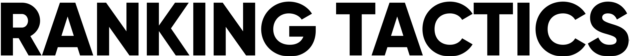
The information provided on this website is provided for entertainment purposes only. I make no representations or warranties of any kind, expressed or implied, about the completeness, accuracy, adequacy, legality, usefulness, reliability, suitability, or availability of the information, or about anything else. Any reliance you place on the information is therefore strictly at your own risk. Read more in my terms of use and privacy policy. You can also contact me with questions.