
by Matt Zimmerman

ZimmWriter has a few places where you can set an image prompt.
The first place is by clicking the “Set AI Image Prompt” button in the main ZimmWriter options menu.

It will bring up a menu that looks like this:

The menu above lets you view the default prompt that ZimmWriter feeds into the AI to generate an image prompt. You can also select a “Default Override” setting from the dropdown to globally override the default prompt with a new one.
The dropdowns also include any WordPress sites you’ve added. ZimmWriter allows you to specify a prompt tied to each of your WordPress sites. For example, you might have a site about dogs and another about skincare. The prompts for each would likely differ. You can set each respective prompt in this area.
Whenever you start a writing job in ZimmWriter and select a specific WordPress site as the destination, it’ll use the prompt tied to that site.
Inside of Zimmwriter’s writing menus, you can also find additional ways to define and load image prompts using the [P] button.

The Featured Image dropdown has a P menu, and the Subheading Image dropdown also has a P menu.
Here’s what it looks like when you click one of the [P] option buttons.

Each of these is a separate database to store any featured image prompts you’d like and any subheading image prompts you’d like.
Remember, a prompt for a featured image needs a {title} placeholder inside the prompt itself, while a prompt for a subheading image needs both a {title} and {subheading} placeholder. You can read more about the placeholders in the sister guide to AI images.
You can also read about a secret {load_text} placeholder which is available when you use a special feature inside of the custom outline.
A final note I want to leave you with is the hierarchy. Here is the hierarchy in which ZimmWriter will use any image prompts you have created:
Make sense?
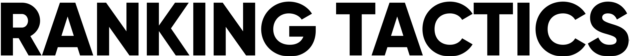
The information provided on this website is provided for entertainment purposes only. I make no representations or warranties of any kind, expressed or implied, about the completeness, accuracy, adequacy, legality, usefulness, reliability, suitability, or availability of the information, or about anything else. Any reliance you place on the information is therefore strictly at your own risk. Read more in my terms of use and privacy policy. You can also contact me with questions.