
by Matt Zimmerman

A discom… whatsit? Huh?
A discombobulator silly.
It discombobulates things of course!
Here’s how it works.
You’ll input a list of text. Next, you’ll load up some custom prompts, which are a weee~ bit different than the custom prompts you’re used to. Finally, you’ll set some additional options and press the button to create a discombobulated CSV file.
What happens when ZimmWriter starts discombobulating?
ZimmWriter takes each line of text (one at a time) and performs your custom prompt on that line of text.

Let’s talk about the options on the left side of the text discombobulator first.
List your lines of text in this box. You can list up to 500 lines and each line can be up to 5,000 characters long.
Note: You can add a @ at the start of a line and ZimmWriter will not process that line, but still include it in the CSV file. It is a great trick for adding separation between groups of items in your CSV file.
These are custom prompts that you created in the Bulk Writer, SEO Writer, or Penny Arcade. But… and this is a BIG butt… the prompt I feed to OpenAI is different than normal. Here is the system prompt:
[DATA TO PROCESS]:
a line of text up to 5,000 characters long
[INSTRUCTIONS]:
your custom prompt, which should probably refer to DATA in all caps, or DATA TO PROCESS in all caps.
[RESULT]:
If you check the custom prompt page, you’ll notice that the formatting is different than in the discombobulator.
The reason is because the discombobulator doesn’t rewrite the text. Instead, it’s designed for using the summary as a data resource that you want to extract something from to create something new.
I highly recommend testing your prompts in the playground using the template above BEFORE saving a custom prompt inside ZimmWriter.
As a default, each prompt operates on a single line of text. But when you enable prompt stacking, then prompt 2 will work based off of prompt 1 (and not the single line of text).
As always, your titles and prompts need to be in English. However, you can enter a non-English language in this box and ZimmWriter will translate the output in the CSV file.
Note that when you enable prompt stacking, only prompt 2 is translated.
The name to give to your CSV file you want ZimmWriter to create.
The AI model that you want to use to create your output.

A new addition to the text discombobulator’s the ability to generate AI images based on the resulting text output. You might be wondering how this is different from the Bulk AI Image Generator. Well, it’s very different and lets compare:
Generating Images with the Bullk AI Image Generator
Generating Images with the Text Discombobulator
At this point, you’re probably wondering about the use case, right?
It’s ideal for creating bulk chunks of text, each with a corresponding image. It’s perfect for social media campaigns where you don’t need to write full blog posts.
What’s more, since you can optionally use the output from each custom prompt, you can now dial in a very accurate image that fits the context.
Imagine you’re creating a recipe for spooky Halloween drinks for kids. The last thing you’d want is an image that doesn’t represent the recipe. But if you have ZimmWriter generate the recipe as the output for the first custom prompt, you can then tell ZimmWriter to generate an image related to {output1}, which will feed that recipe into the image prompt!
That’s incredibly powerful stuff!
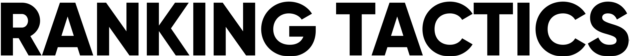
The information provided on this website is provided for entertainment purposes only. I make no representations or warranties of any kind, expressed or implied, about the completeness, accuracy, adequacy, legality, usefulness, reliability, suitability, or availability of the information, or about anything else. Any reliance you place on the information is therefore strictly at your own risk. Read more in my terms of use and privacy policy. You can also contact me with questions.