
by Matt Zimmerman

ZimmWriter now integrates directly with WordPress. You can connect up to 999 WordPress sites and have ZimmWriter automatically upload finished blog posts!
You can connect and manage connected WordPress websites in the ZimmWriter options menu.
The URL to your WordPress site in the format of https://yoursitename.com (but DO NOT include stuff after the domain, so no /wp-admin/ or anything like that).
At the moment, only HTTPS is supported. So get with the times and upgrade if you haven’t. It’s also a ranking factor.
The username for either your admin account or an account with new post creation access.
The app password is not the password for the wordpress username above.
The latest versions of WordPress allow you to create multiple “app” passwords for a WordPress user. It’s a very secure way of giving third-party apps, such as ZimmWriter, access without giving out entire account access.
How can you create a new app password?
Easy.
Step 1: Go to https://www.yoursite.com/wp-admin/users.php
Step 2: Visually select a user with posting privileges that you want to create an app password.
Step 3: Click edit to modify their profile.
Step 4: When their profile page appears, scroll down until you see something similar to the screenshot below.
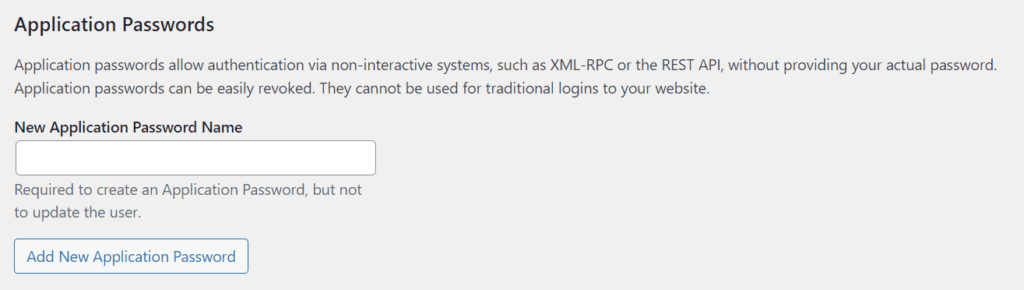
Step 5: Enter a name, such as ZimmWriter and then press the “Add New Application Password” button.
Step 6: A new box will appear with your application password. Write it down in a safe place because you cannot retrieve it. If you need it again, you will have to press the “revoke” button, generate a new one, and enter it all over again in ZimmWriter.
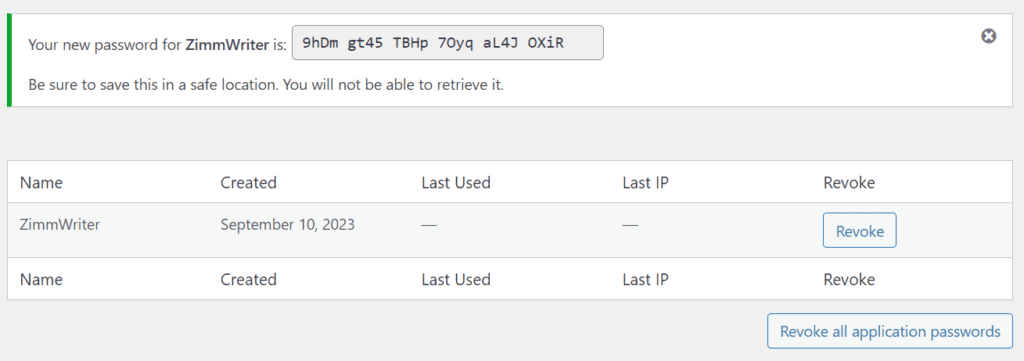
Step 7: Enter the newly created application password into ZimmWriter
The save, update, and delete options should be self explanatory.
You can store up to 10 saved WordPress configs in ZimmWriter. To free up space, or simply modify a saved config, select it from the dropdown menu.
The reason we have found is that some user’s windows computers and/or webservers are blocking the connection at random intervals. So if you get some, but not all of your uploads, then it’s something you need to look into. I do not provide server or windows computer debugging help as it’s likely a firewall issue at one end.
It is important that the user that you are creating the app password for has “editor” or “administrator” access. If for example you set the user to “author” then they will not have access to iFrame embeds which are needed to insert YouTube videos.
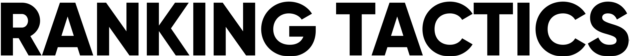
The information provided on this website is provided for entertainment purposes only. I make no representations or warranties of any kind, expressed or implied, about the completeness, accuracy, adequacy, legality, usefulness, reliability, suitability, or availability of the information, or about anything else. Any reliance you place on the information is therefore strictly at your own risk. Read more in my terms of use and privacy policy. You can also contact me with questions.